The purpose of this Excel Add-in is to make it possible to use Microsoft Excel to run the same queries that were defined from GXquery's web interface.
It is compatible with versions 2007, 2010 and 2013 of Microsoft Office Excel 32 and 64 bits editions.
While installing the add-in, the next warning message will be displayed: If you have Microsoft Office 2007 installed on your system, GXquery 4.0 Add-in for Microsoft Office Excel requires you to install a Microsoft Office Hotfix to work properly: https://support.microsoft.com/es-es/kb/976477. So if you have Microsoft Office 2007 installed on your system, you will need to install a Microsoft Office Hotfix following the link.
After installing the add-in and opening Excel, the GXquery 4.0 option will be displayed in the upper bar as shown in the image below:
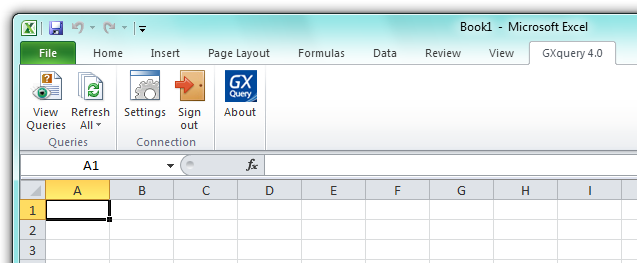
The Settings option is used to configure the data to connect to the GXquery installation against which we want to start running the queries. The check box labeled "Select repository on Sign In" will make it possible to indicate the repository to access when entering the corresponding credentials.
When entering the URL, indicate where the product is located without including the object itself.
Incorrect example: http://tools/gxquery40/gxquery.aspx,
Correct example: http://tools/gxquery40/
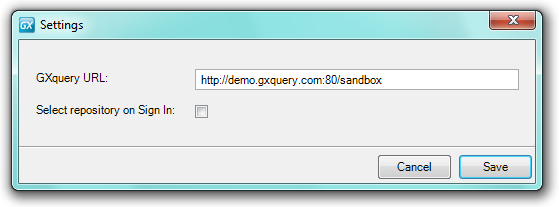
Once you've configured the above, click on the Sign In option and enter the same username that you use in GXquery. After logging in, the Sign In button changes to Sign Out. In addition, on pressing the View queries button, a panel is displayed for us to select the desired metadata, and below it the query tree that we are authorized to use.
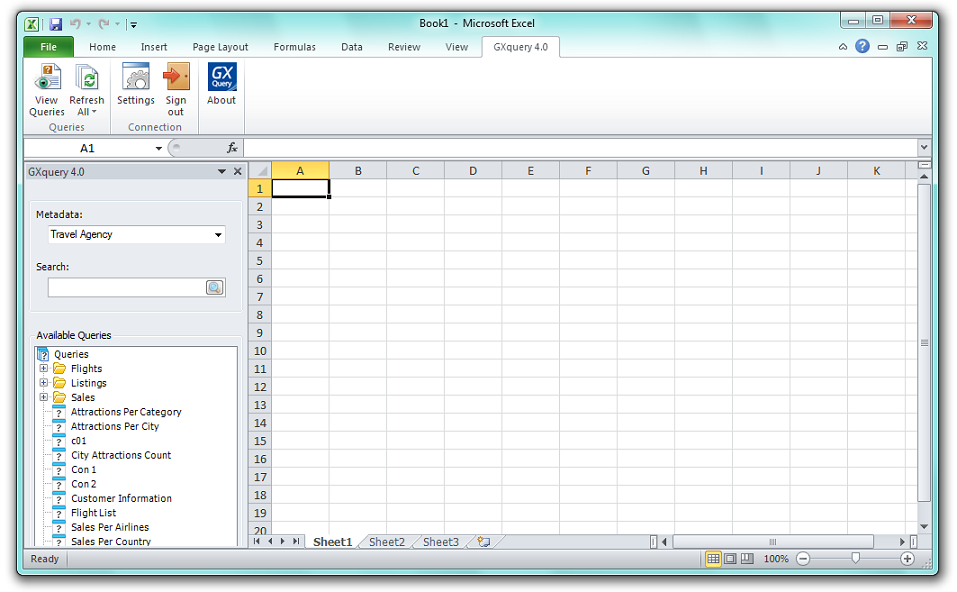
To run the queries, select any cell in the worksheet and double-click on the desired query.
The Refresh All option in the add-in toolbar allows refreshing all the queries included in all the pages of the Excel session that is open. In addition, the Refresh option (within the Refresh All tab) allows refreshing only the query on which the focus is placed.
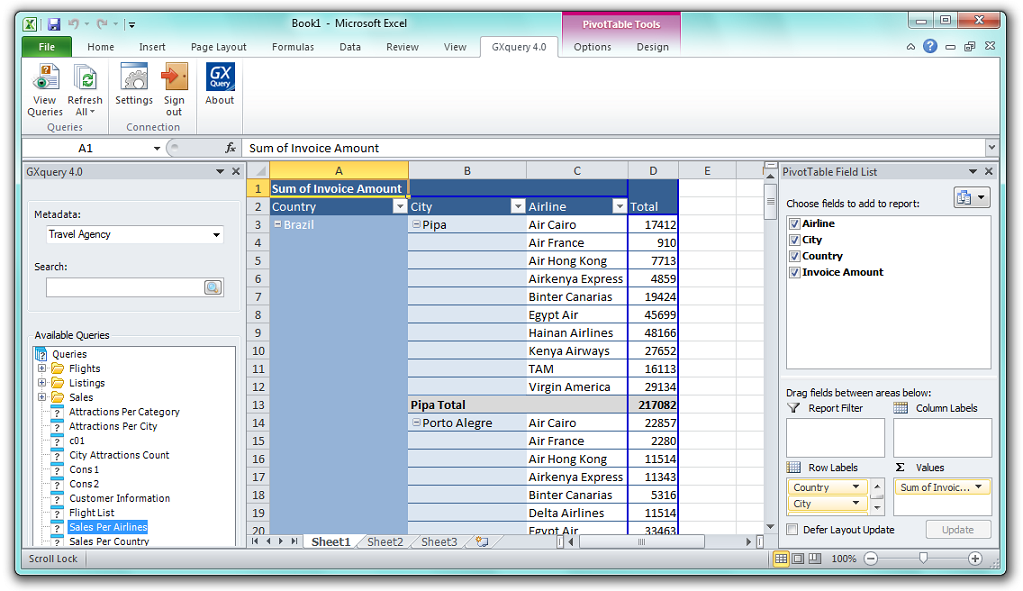
If you are using HTTPS, edit the Web.config of The GXquery Web directory replacing the following code:
//Replace this:
<serviceMetadata httpGetEnabled="true" />
//With this:
<serviceMetadata httpGetEnabled="false" httpsGetEnabled="true" />
 Add-in for Microsoft Excel
Add-in for Microsoft Excel