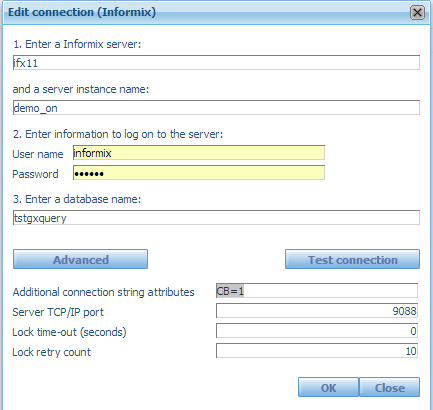Working with GXquery and Informix, needs some special configurations in order for GXquery to work correctly.
First you need to add the line "turbo2 9088/tcp" in C:\WINDOWS\system32\drivers\etc\services. After that, run the Setnet32 utility that comes with Informix Client SDK, then go to the "Server Information" tab, and set server data. For example, if the server is ifx11:
- IBM informix server: demo_on
- Hostname: ifx11
- ProtocolName: olsoctcp
- Service name: TURBO2
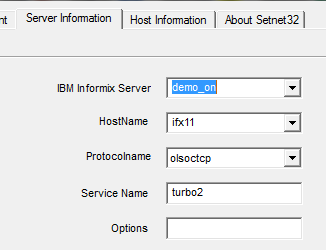
Then configure on the Environment tab, the DBMONEY variable with "DBMONEY = ,".
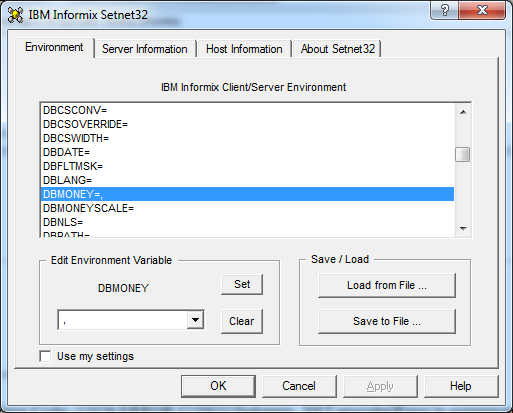
Note: After that you must recycle the application pool.
On GXquery, select the metadata which uses Informix DBMS, then go to Data strore properties and remove Additional connection string attributes.