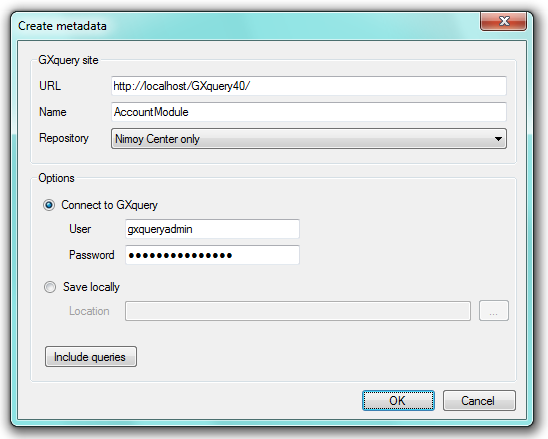Repositories are containers residing in the GeneXus Access Manager (GAM) system. They may be created from GXquery only.
In order to create and administer repositories, GXquery must be in the multi-tenant scheme, that is with the “Enable multiple repositories” property set as Yes, as explained in document GXquery Advanced administration.
Upon accessing GXquery, the repositories administrator will view the following image after pressing the Repositories option of the Start menu.
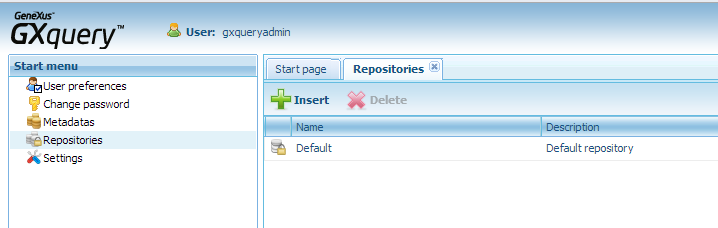
In the first access after adopting the multi-tenant mode, there is only one repository: Default. To create a repository, press the Insert button and you will view the following dialog window.
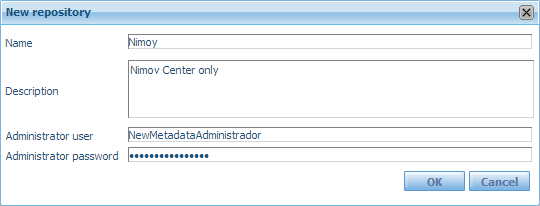
The name of the Nimoy company repository has been entered, along with a description, and the password user that will be in charge of administering it. For example, NewMetadataAdministrator was used, but in fact, the name of the individual that will administer metadatas in that repository will be more representative.
After pressing OK the repository will be added to the list, as shown below.
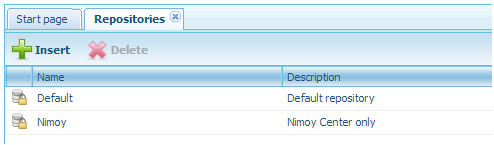
The following image is viewed prior to creating or updating metadatas from GeneXus.