There is the possibility of exporting queries from GXquery towards other GXquery installations, and even to a GeneXus Knowledge Base to be included as knowledge.
The steps to achieve this are detailed below.
Select the TravelAgency metadata in the Metadata combo box and press Change.

From the Start menu select the Export queries option and you will see the following image on screen.
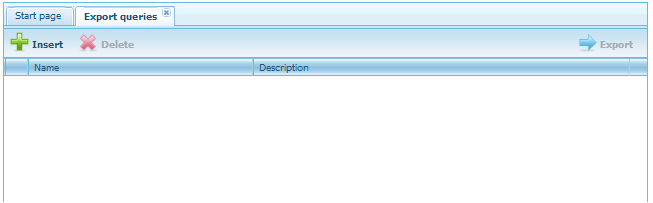
Press the Insert button for GXquery to display a list of all queries contained in the Metadata. Select the first four, as shown.
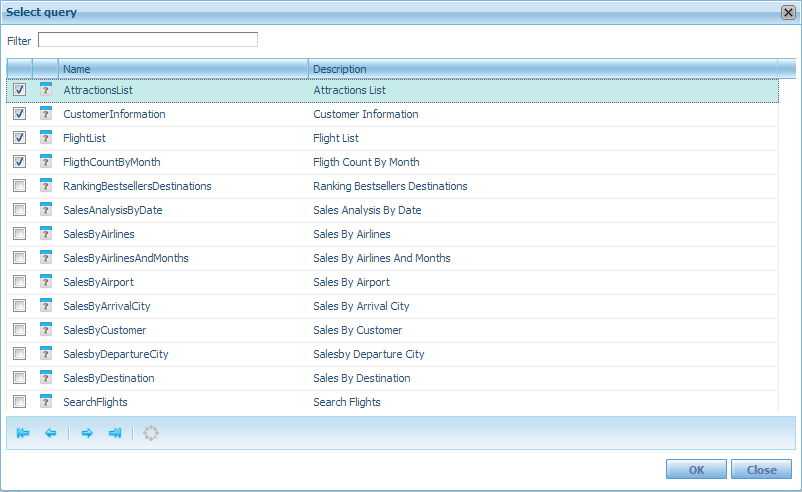
Press the OK button to confirm the selection and you will see the screen from Step 2 as follows:
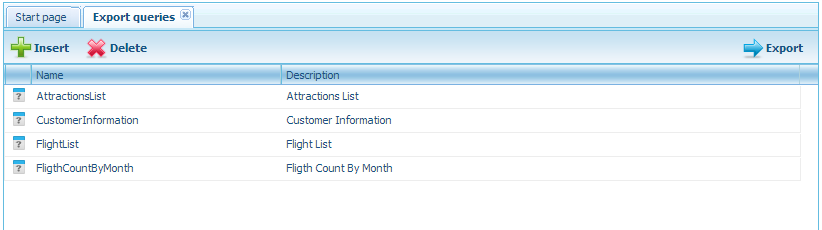
Press the Export button and GXquery will request that you confirm a route and a name for the export file.
After this step you are ready to import queries.