This is part of the GXquery 4.0 Lab and should be done after Exercise 1.
 Exercise 2: How to Filter Information
Exercise 2: How to Filter Information
The GXquery Pivot table allows, among other features, to filter information so as to reduce it to just what we need. Let's do the following exercise.
Let's assume we want to see the registries for Brazil and Spain only.
Then...
In the Edit mode, drag and drop the Country attribute in the filter area, labeled as “Drop filter attributes here”. Next, you will see a window similar to the one shown below.
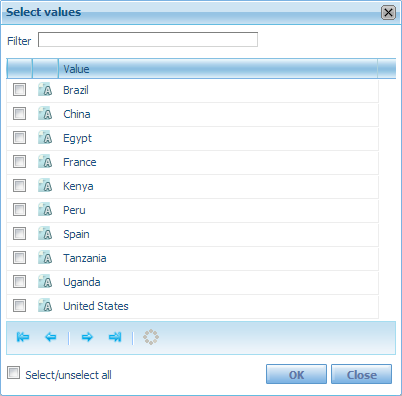
Check Brazil and Spain boxes and press OK to return to the Edit mode.
Press View. You should see an image similar to the one below:
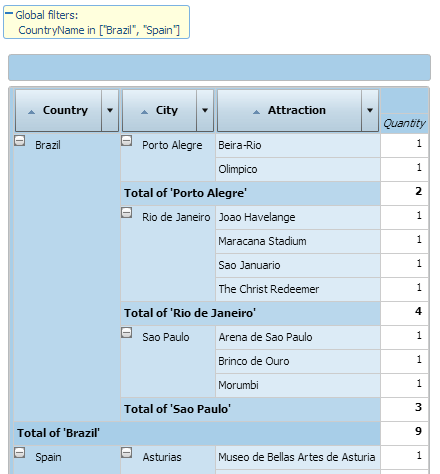
Exercise 3
Before getting started
Exercise 1
Exercise 3
Exercise 4
Exercise 5