It is possible to set fonts and colors for data that is displayed as expected. In addition, these settings can be conditioned, which means that the indicated changes will be made as long as a condition is met.
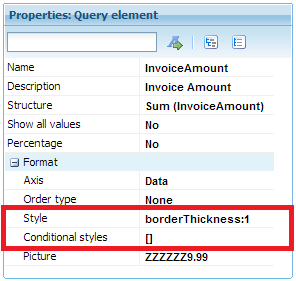
Use this property to set the fonts’ characteristics at design time. To do so, select the property cell and click on the magnifying glass icon. The Style dialog window will be opened.
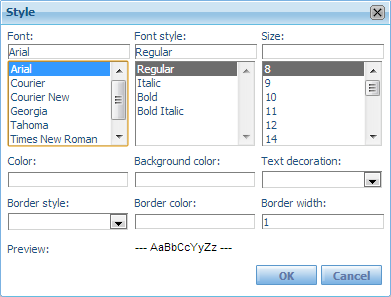
| Color |
Sets the font color. |
| Font style |
Sets the font style. |
| Size |
Sets the font size. |
| Border style |
Sets whether the cell border is solid or not. |
| Border color |
Sets the color of the cell’s border when it is solid. |
| Border width |
Sets the width of the cell’s border when it is solid. |
The image below shows an example of a report customization.
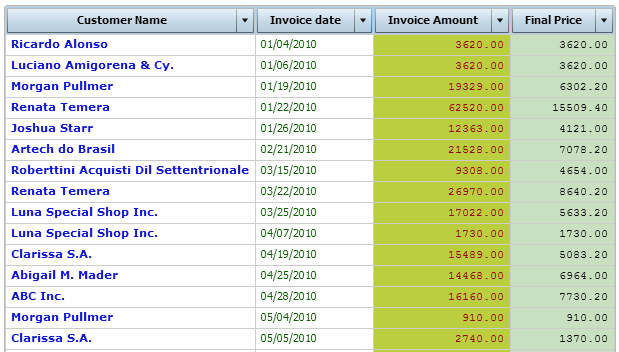
Read about the Conditional Styles property here.