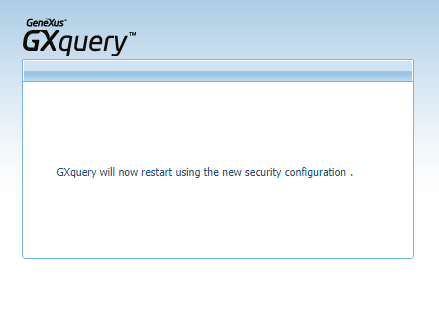It is possible to use another GAM installation from GXquery. To do so, you must change the value of the "Use external security" property to Yes. The image shown below will be displayed on the screen immediately.
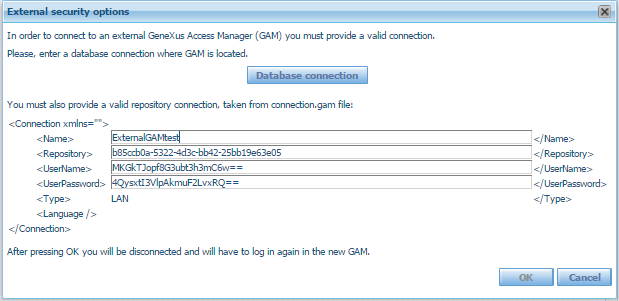
In this dialog you need to complete the fileds with the connection settings of the connection.gam file that you want to use.
Note: The connection information could be from an already published web app that includes GAM, or any GXquery 4.0 instance.
After that, you need to click the "Database connection" button and then the following dialog is shown:
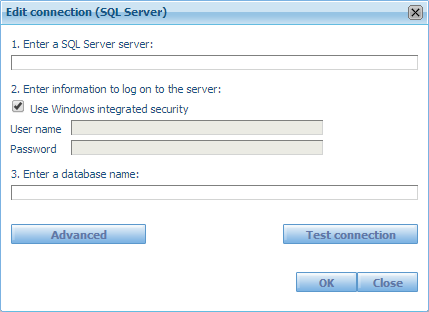
Complete the information and click "OK" to finish.
After clicking "OK" GXquery 4.0 will restart and a login dialog will be displayed again.