The management features of GXquery 4.0 are based on three clearly defined aspects:
- Administrator. User in charge of managing the GXquery environment. This role’s main responsibilities include creating and maintaining
- users
- user roles.
- user access permissions.
- metadata.
- repositories.
- Repository. It contains the list of users authorized to use metadata, its permissions and restrictions. It ensures data confidentiality.
- Metadata. It contains the necessary information to be used as queries. It is provided by the Administrator.
Once GXquery is installed on the client, it provides a basic security repository containing an Administrator user account that comes by default.
As we’ve said before, the Administrator user is in charge of managing the security metadata repository. That is to say, he/she will create metadata as well as maintain and delete it as necessary.
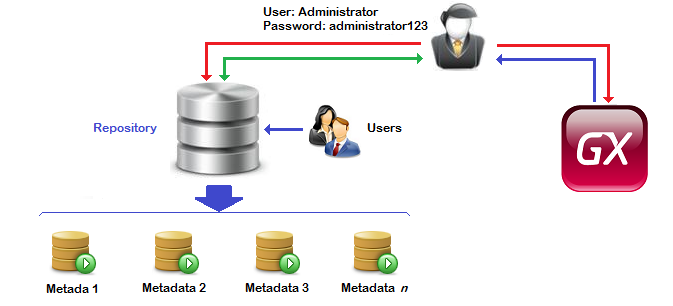
Metadata can be created from the GeneXus IDE and from the GXquery environment by the Administrator user. When metadata is created from the GeneXus IDE, the process is automatically performed as GeneXus sends this data to GXquery.
In addition, the Administrator user can export a query from GXquery and then import it into the GeneXus KB.
As for security features, the Administrator user can set access restrictions for users so that they have only certain permissions, for instance, to access query elements (attributes).