This section allows managing attributes and folders. Only the Administrator is authorized to do so.
With the folders contextual menu we can:
 |
- Create a new folder
- Add an attribute in that folder
- Delete the folder
|
With the attributes contextual menu we can:
By clicking on the folder, it is possible to edit its name and description. A dialog like the following will be shown in addition to the Attributes tree:
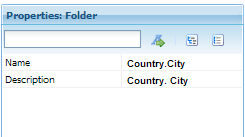
Filter the attributes tree or list by the written text.

Note: When you are on the "Tree" tab, after writing on the filter field you need to press the "Tab" key in order to apply the filter.