A Role is a way to group user permissions. This Start menu command allows you to create, maintain and delete roles. A Role is a way to group user permissions. This Start menu command allows you to create, maintain and delete roles.
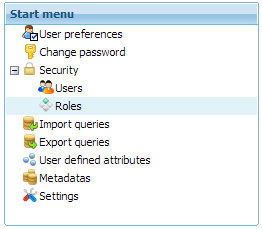
Upon selecting the Roles option, an image similar to the one shown below will be displayed.
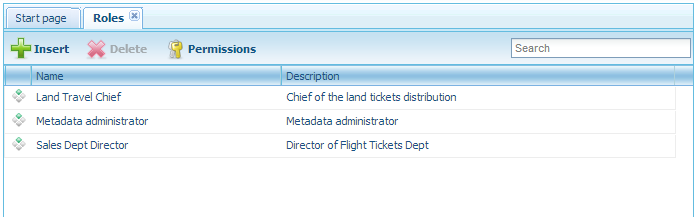
To insert a new role, you must click on the Insert option. After that, you will see a dialog similar to the following:
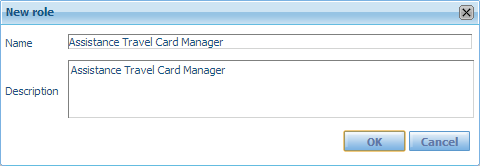
Type a name and a description for the new role, as shown in the image, and click on OK to confirm its creation.
To delete an existing role, you must select the role and click on the Delete button.
A confirmation dialog will be displayed. If you select OK in this dialog, the role will be deleted; otherwise, the action will not be executed.
To update the Name and/or Description of the role, select the role from the list and then use the role properties window, as seen in the image below.
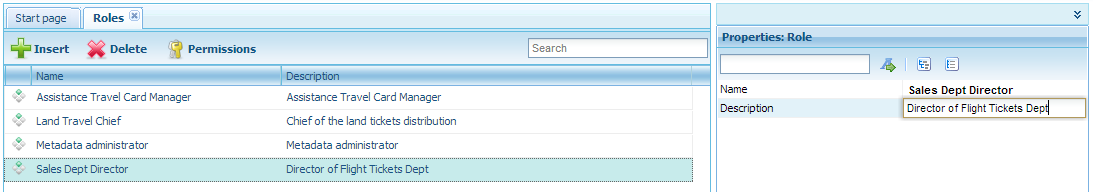
You don’t need to confirm these changes because they’re automatic.