Following you will find the requirements by component needed to install GXquery 4.0.
- Microsoft .NET Framework 4.7.1 or higher (Check for the compatible versions of Windows and Windows Server here)
- Internet Information Server 8.0 or higher version.
- URL Rewrite module
- Microsoft SQL Server 2008 or higher version (Express, Standard or any other Edition).
- The SQL database user must be the administrator or have enabled the "sysadmin" property
- Microsoft Visual C++ 2008 Redistributable (see SAC #23847 for details).
- In Windows Features ->.NET Framework 4.7 Advanced Services, add ASP.NET 4.7 and HTTP Activation
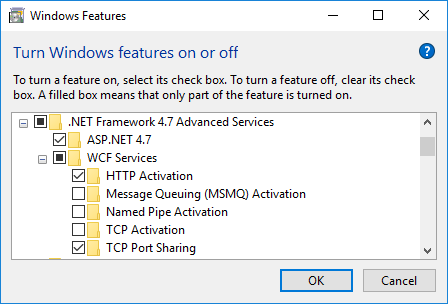
- Processor: minimum of 1 GHz (multi-core recommended)
- Memory: minimum of 4 GB of RAM (8 GB recommended)
- Hard disk: minimum of 700 MB of disk space for the installation. To load metadatas you will need additional space
| Browser |
Minimum Version |
Recommended Version (1) |
| Internet Explorer |
10.0 |
11 or higher |
| Mozilla Firefox |
10.0 |
Latest available |
| Google Chrome |
17.0 |
Latest available |
| Safari |
6.0 |
Latest available |
| Microsoft Edge |
20.0 |
Latest available |
(1) - In all cases, the latest available browser version is recommended, primarily because of improvements related to performance and security.
To connect to DB2 UDB, DB2 for iSeries, Informix or MySQL you must install the corresponding ADO.NET client.
In the following cases you must copy the corresponding driver in the \Web\bin directory of the Gxquery installation:
- On DB2 UDB you have to copy the IBM.Data.DB2.dll file.
- On DB2 for iSeries you have to copy the IBM.Data.DB2.iSeries.dll file.
- On Informix you have to copy the IBM.Data.Informix.dll file.
- On MySQL you have to copy the libmysql.dll file.