With this option you can change the password of the current user.
When you select this option, a dialog as the following will be displayed:
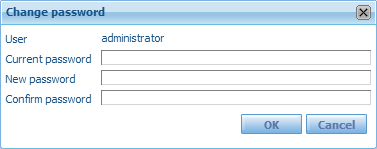
You must enter the current password, the new password and retype the new password.
Finally, press the OK button.