Just like users and roles can have permissions to create their own queries (see Permissions to Roles and Users), it is also possible to share queries both with roles and users.
A query can be shared from two different locations: from the query tree using the context menu or, if the query is open, from the option labeled “More actions”.
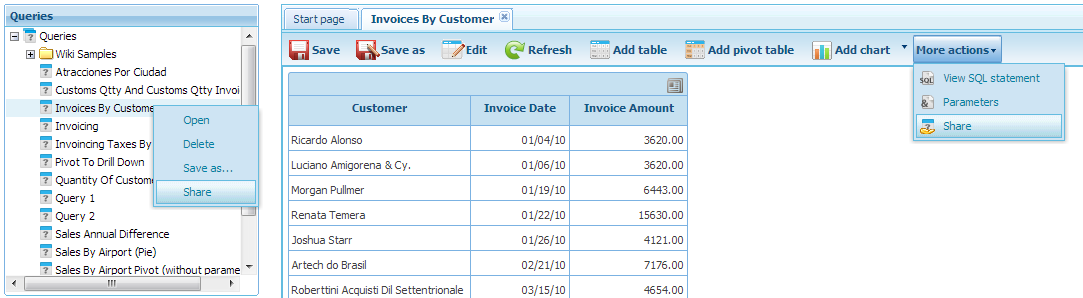
Both options display the Share window, as shown below.
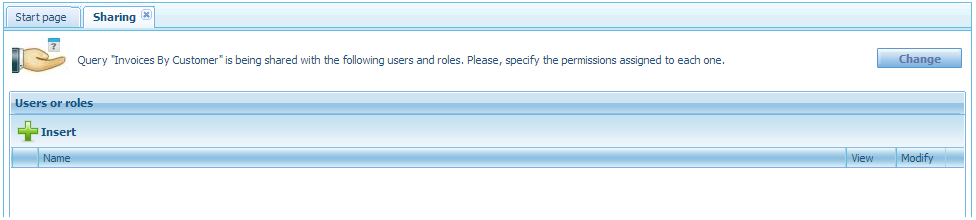
To link the query Invoices By Customer to another user or to a role, click on the Insert button to open a dialog window as shown below.
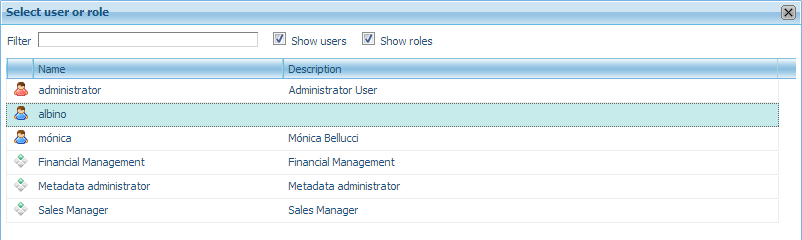
Users and roles are displayed in this order. For example, to share the query with the "albino” user, we have to select it and click on OK to obtain the image shown below.
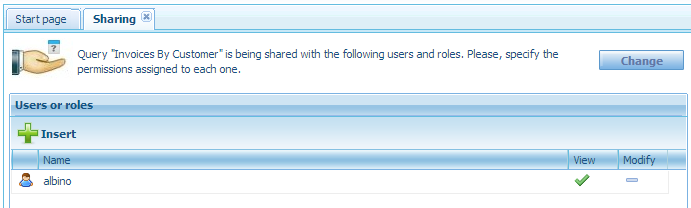
Note that the query can be read but not edited. If you want to give full privileges, select the “Modify” check box.
To remove the user’s privileges to the query, simply clear the check boxes “View” and “Modify”.
From this window you can share other queries using the "Change" button instead of using the two mechanisms mentioned above. Clicking on "Change” will display an image similar to the one shown below.
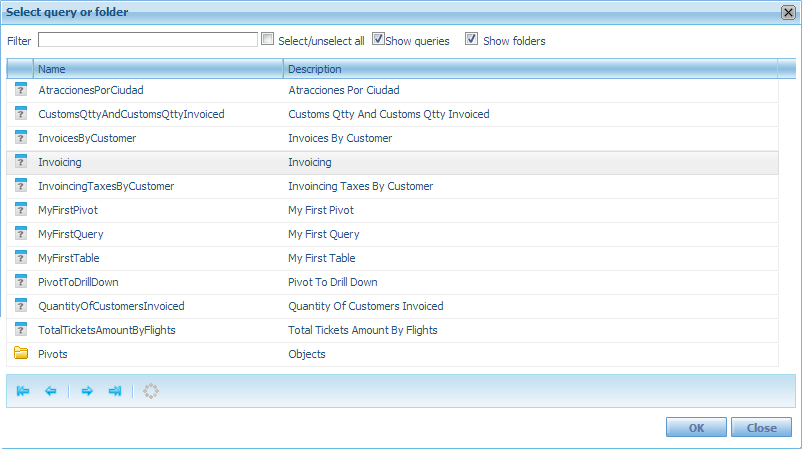
Select the desired query or folder and click on OK.