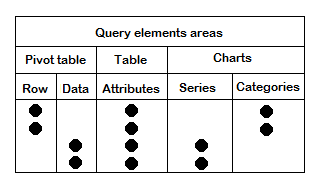A query can be used to generate other views in other formats. You simply have to edit it and generate the new ones in the same edit window.
All queries have a toolbar on top, as shown in the image below.

The red box groups the three buttons that allow adding multiple outputs. As new views are created, they are grouped in the tabs at the bottom of the original query, as shown below.

When other views are added, they can also be changed. These changes will have an impact on the original structure of the query.
For example, let’s suppose that the original query has ten attributes. Next, we create another one but remove three of them; those three will not be included in the following query.
The table below shows the areas of correlation between the axes of the various output types in relation to query elements.