When importing metadata an error like the following occurs:
========== Import metadata started ==========
========== Create knowledge base started ==========
----------------------- Exception -----------------------
CREATE DATABASE permission denied in database 'master'.
en System.Data.SqlClient.SqlConnection.OnError(SqlException exception, Boolean breakConnection)
en System.Data.SqlClient.SqlInternalConnection.OnError(SqlException exception, Boolean breakConnection)
en System.Data.SqlClient.TdsParser.ThrowExceptionAndWarning(TdsParserStateObject stateObj)
en System.Data.SqlClient.TdsParser.Run(RunBehavior runBehavior, SqlCommand cmdHandler,
SqlDataReader dataStream, BulkCopySimpleResultSet bulkCopyHandler, TdsParserStateObject stateObj)
en System.Data.SqlClient.SqlCommand.RunExecuteNonQueryTds(String methodName, Boolean async)
en System.Data.SqlClient.SqlCommand.InternalExecuteNonQuery(DbAsyncResult result, String methodName, Boolean sendToPipe)
en System.Data.SqlClient.SqlCommand.ExecuteNonQuery()
en Artech.Udm.Framework.SQL.DataConnection.CreateDatabase(KBConnectionInfo info)
en Artech.Udm.Layers.Data.SQL.SQLConnectionManager.CreateDatabase(IKBConnectionInfo info)
en Artech.Architecture.Common.Objects.KnowledgeBase.Create(KBConnectionInfo info,
KbTemplate template, String location, Boolean conversion, DateTime serverDate)
en Artech.Genexus.WebIdeProxy.Services.GXquery.KnowledgeManagerService.CreateKB(String metaId,
String metaName, String kbLocation, String serverInstance, Boolean integratedSecurity, String userId, String password, Logger log)
---------------------------------------------------------
========== Create knowledge base finished: failed ==========
========== Import metadata finished: failed ==========
Causes: The user "server-name\GXquery" has no database creator role (you are running GXquery and Windows Server 2012).
Solution: Give the user "server-name\GXquery" the dbcreator role. As of GXquery 4.0 Upgrade 1, you have to give the dbcreator role to the NT AUTHORITY\SYSTEM user.
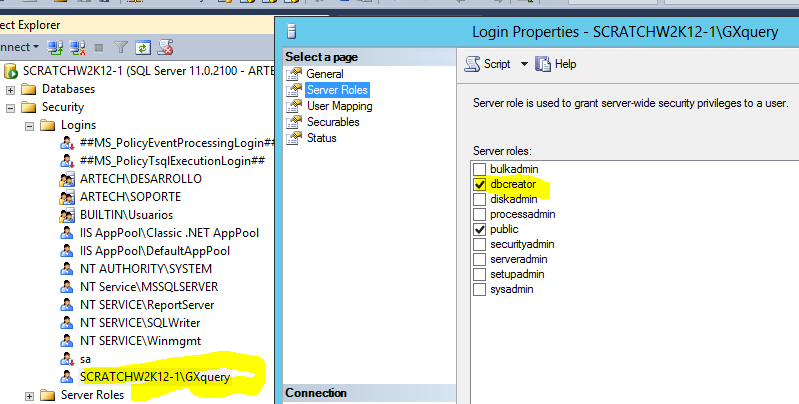
2014-03-18 11:10:48,225 [3] ERROR GeneXusServer - Could not find file ' C :\Windows\TEMP\zzwlxhjk.dll '.
System.IO.FileNotFoundException: Could not find file 'C:\Windows\TEMP\zzwlxhjk.dll '.
File name: 'C:\Windows\TEMP\zzwlxhjk.dll'
at System.IO.__Error.WinIOError (Int32 errorCode, String maybeFullPath)
at System.IO.FileStream.Init (String path, FileMode mode, FileAccess access, Int32 rights,
Boolean userights, FileShare share, Int32 bufferSize, FileOptions options, SECURITY_ATTRIBUTES secAttrs,
String MSGPATH, Boolean bFromProxy)
at System.IO.FileStream..ctor (String path, FileMode mode, FileAccess access, FileShare share)
in Microsoft.CSharp.CSharpCodeGenerator.FromFileBatch (CompilerParameters options, String [] fileNames)
in Microsoft.CSharp.CSharpCodeGenerator.FromSourceBatch (CompilerParameters options, String [] sources)
in Microsoft.CSharp.CSharpCodeGenerator.System.CodeDom.Compiler.ICodeCompiler.CompileAssemblyFromSourceBatch(CompilerParameters options,
String [] sources)
in System.CodeDom.Compiler.CodeDomProvider.CompileAssemblyFromSource (CompilerParameters options, String [] sources)
in System.Xml.Serialization.Compiler.Compile (Assembly parent, String ns,
XmlSerializerCompilerParameters xmlParameters, Evidence evidence)
in System.Xml.Serialization.TempAssembly.GenerateAssembly (XmlMapping [] xmlMappings, Type [] types,
String defaultNamespace, Evidence evidence, XmlSerializerCompilerParameters parameters, Assembly assembly, Hashtable assemblies)
in System.Xml.Serialization.TempAssembly..ctor (XmlMapping [] xmlMappings, Type [] types, String defaultNamespace,
String location, Evidence evidence)
in System.Xml.Serialization.XmlSerializer.GenerateTempAssembly ( XmlMapping XMLMapping , Type type , String defaultNamespace )
in System.Xml.Serialization.XmlSerializer .. ctor ( Type type , String defaultNamespace )
in System.Xml.Serialization.XmlSerializer .. ctor ( Type type )
in Artech.Packages.Definition.Builder.CreateFrom ( XmlReader reader , Package & package )
Causes: User LocalSystem in Identity the pool associated with the Gxquery webapp had no permissions to write to c:\windows\temp
Solution: Add a custom account in the "identity" property of the pool with privileges to write on that directory.
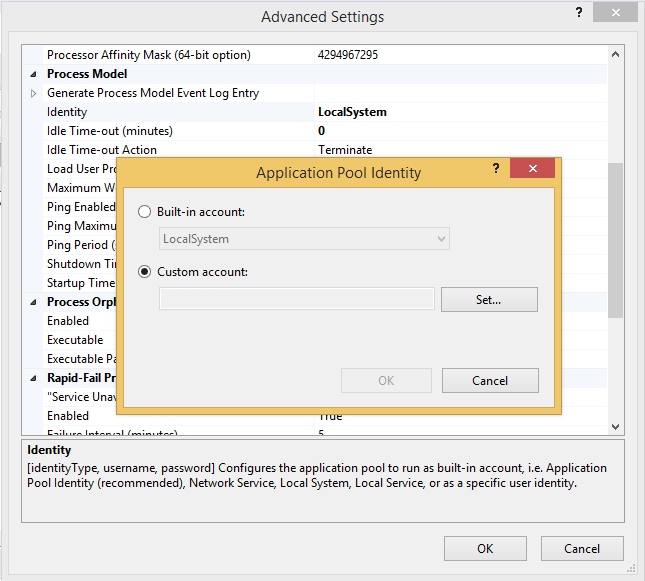
Error: Cannot open database "GXquery40" requested by the login. The login failed.
Login failed for user 'NT AUTHORITY\SYSTEM'.
System.Data.SqlClient.SqlException: Cannot open database "GXquery40" requested by the login. The login failed.
Login failed for user 'NT AUTHORITY\SYSTEM'.
Solution: Give the user "NT AUTHORITY\SYSTEM" the data_writer and data_reader roles.
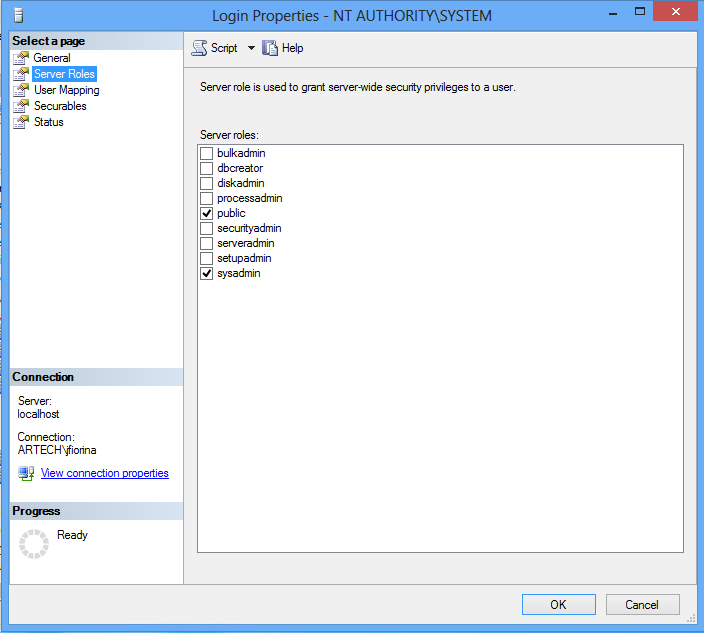
Internal error: Function call failed (Can not load file or assembly 'IBM.Data.Informix, Version = 2.81.0.0,
Culture = neutral, PublicKeyToken = 7c307b91aa13d208' or one of its dependencies.
The assembly manifest definition does not match with reference to the assembly (Exception from HRESULT:0x80131040)).
Solution: Copy the dll from the Infomix client (version 2.81) as explained here.
[SEHException( 0x80004005 ):External component has thrown an exception.]
Artech.Common.Helpers.Protection.AuthorizationHelper.GetSiteCode1_Local ( intProd Int32 , Int32 intVer , StringBuilder Sitecode ) +0
Artech.Common.Helpers.Protection.AuthorizationHelper.GetSiteCode1 ( intProd Int32 , Int32 intVer , StringBuilder Sitecode ) +19
Artech.Common.Helpers.Protection.AuthorizationHelper.GetSiteCode ( productId Byte , Byte versionId ) +68
Genexus.Server.Common.BLManager.get_SiteCode () +83
Artech.Genexus.WebIdeProxy.Helpers.ProtectionHelper.get_SiteCode () +17
GeneXus.Programs.SdtProtectionHelper.get_gxTpr_Sitecode () +5
GeneXus.Programs.licensemanager.S112 () 341
GeneXus.Programs.licensemanager.E110O2 () +1837
GeneXus.Programs.licensemanager.STRUP0O0 () +57
GeneXus.Programs.licensemanager.START0O2 ( ) +186
GeneXus.Programs.licensemanager.webExecute ( ) +145
GeneXus.Http.GXHttpHandler.ProcessRequest ( HttpContext ) +283
[Exception:Exception GXApplication]
GeneXus.Http.GXHttpHandler.ProcessRequest ( HttpContext ) +424
System.Web.CallHandlerExecutionStep.System.Web.HttpApplication.IExecutionStep.Execute () +181
System.Web.HttpApplication.ExecuteStep ( IExecutionStep step , Boolean & completedSynchronously ) +75
Solution: On the Basic Settings/Connect as, of virtual directory of GXquery configure a user with Administrator permissons.
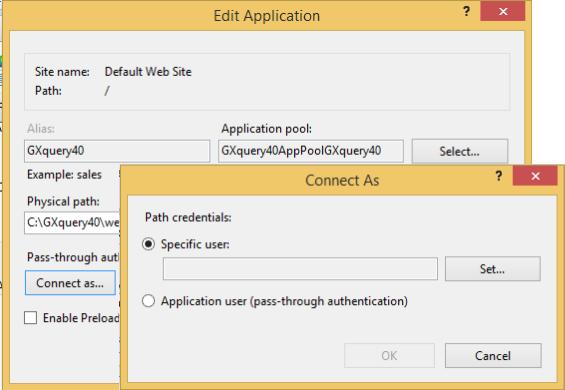
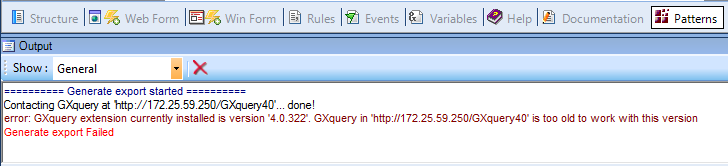
Solution: Install a higher version of GXquery 4.0
Error creating Knowledge Base
========== Knowledge Base Conversion finished ==========
Error creating Knowledge Base
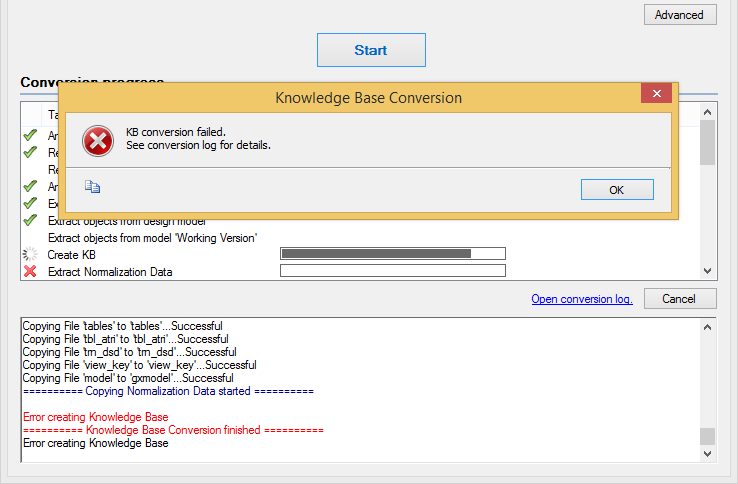
Solution: Run Artech.GXquery.Converter by right-clicking on the application and selecting the Run as administrator option from the contextual menu.
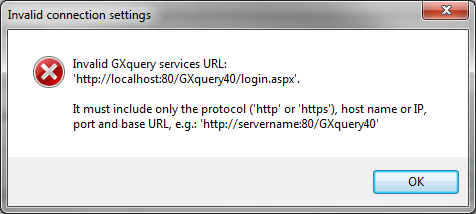
Solution: Remove the text after the second slash, for example on 'http://localhost:80/GXquery40/login.aspx' remove the '/login.aspx' (http://localhost:80/GXquery40)
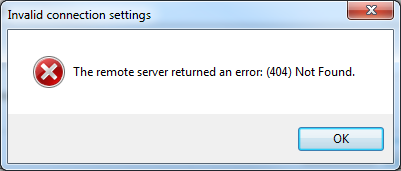
Solution:
1) Install the URLRewrite. For more information see URLRewrite - Common issues.
2) If you are using HTTPS, edit the Web.config of The GXquery Web directory replacing the following code:
//Replace this:
<serviceMetadata httpGetEnabled="true" />
//With this:
<serviceMetadata httpGetEnabled="false" httpsGetEnabled="true" />