To understand the different parts of a Query, we will define a generic language which can be interpreted regardless of the editor (GXquery 4.0 or Query Object on GeneXus).
Orders, Filters and Information will be our abstract inputs on a Query.
The orders on GXquery (for pivot, table or chart) are defined in the "order by" field.

By dragging and dropping an attribute from the attributes tree to the "order by" field, we are indicating the query to order by that attribute.
For that order the following properties are available:
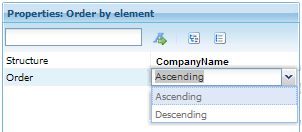
Structure: Indicates the order attribute.
Order: Indicates whether the order is ascending or descending.
The orders on the GeneXus Query object are defined under the "OrderBy" field.
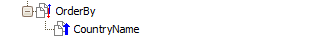
For that order, the following properties are available:
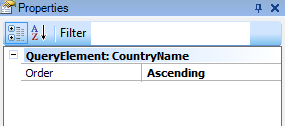
Order: Indicates whether the order is ascending or descending.
The filters on GXquery (for pivot, table or chart) are defined in the "filters" field.
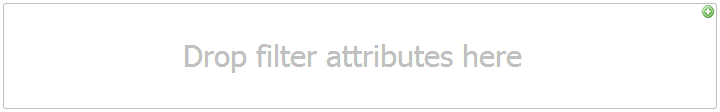
By dragging and dropping an attribute from the attributes tree to the "filter" field, we are indicating the query to filter by that attribute.
For that filter the following options are available:

Type: Indicates the type of the filter. The possible values are as follows:
- List: Filter by a list of values/parameters of that attribute.
- Range: Filter by a range of possible values for that attribute.
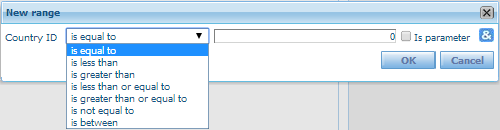
- Expression: Enables you to define an expression as a filter.
Filters have the following properties:
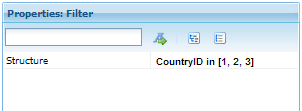
Structure: Indicates the structure of the filter.
The filters on the GeneXus Query object are defined under the "Filters (AND)" field.
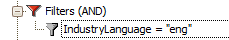
On the filter we are able to define expressions such as the following:
- <Attribute> = <Value>
- <Attribute> IN [<Value1>,<Value2>,...,<Value n>]
- Other expressions containing the attribute.
The information on GXquery is divided into sections depending on the Query type.
- On charts the information is divided into: Page attributes, Series attributes and Categories attributes. For more information, read Anatomy of a Chart.
- On Tables the information is made up of Table attributes.
- On the Pivot table the information is divided into: Page attributes, Column attributes, Row attributes and Data attributes. For more information, read Anatomy of a Pivot table.
The information to display on the Query object is defined under the "Attributes" field.
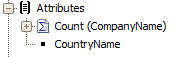
The attributes placed there have the following properties:
- When it is an attribute:
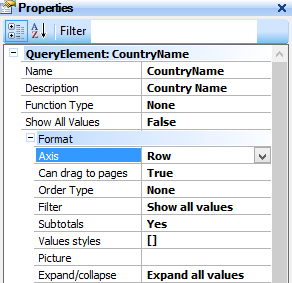
Axis: Indicates where the information will be displayed. The values for this property are: row, column, page, data or hidden (not supported in GXquery 4.0)
Subtotals: Indicates whether the Query shows subtotals.
Values styles: Enables us to define styles for the different values on an attribute. For example, change font, color, etc.
- When it is an attribute formula:
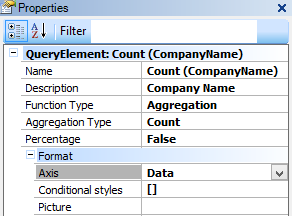
Axis: Indicates where the information will be displayed. The values for this property are: row, column, page, data or hidden (not supported in GXquery 4.0)
Conditional Styles: Enables us to define styles on a range of values for an attribute, using logical operators (>, <, >= ,<=, etc).
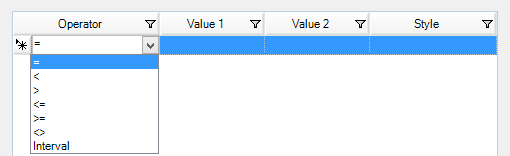
Picture: Enables us to define a picture format. For more information, read Picture Properties Group.