Through this application, the process administrator user can monitor the tasks of the different processes existing in the workflow system.
The following figure shows the Tasks application interface:
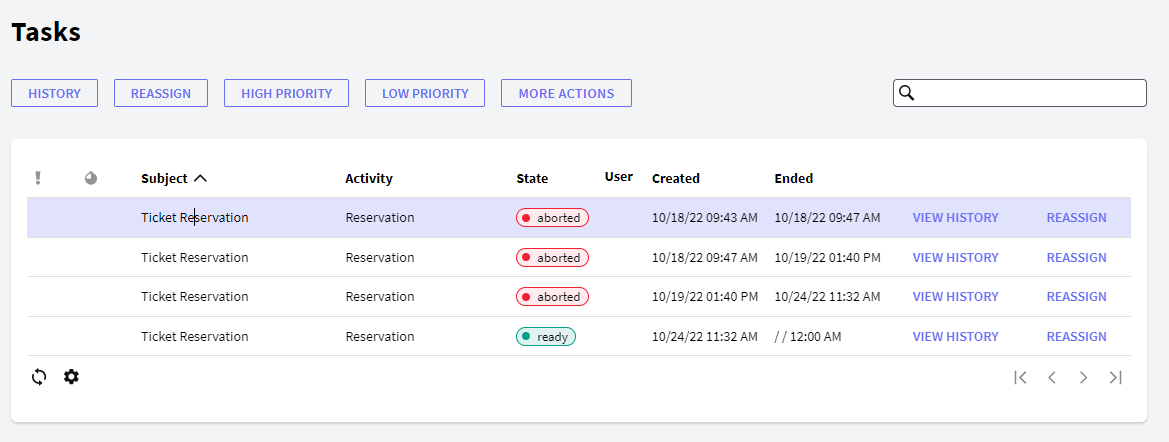
- History
It allows viewing the process history.
- Reassign
It allows reassigning a workitem.
- High Priority
It allows setting high priority to the process.
- Low Priority
It allows setting a low priority to the process.
- Skip
It allows completing a workitem without executing it.
- Undo
It allows undoing a task.
- Comments
It allows accessing the process comments.
- Documents
It allows accessing the process documents.
- View History
It allows viewing the process history.
This grid has the following options:
 It allows selecting the columns that should be visible.
It allows selecting the columns that should be visible.
 It allows refreshing the grid.
It allows refreshing the grid.
It is possible to sort some columns by clicking on their title.
This grid has the following columns:
- Priority
The column represented by the priority icon shows each task priority. The following options are used to indicate the priority:
- Warning
Some tasks may have a deadline to be completed. Through this column, the user can visualize the tasks with upcoming deadlines. The presence of the deadline icon in this column indicates that the corresponding task is approaching its deadline.
- Id
Process Id
- Process Instance Id
Process Instance Id
- Subject
Process Instance subject
- Process
Process Definition name
- Version
Process Definition version
- Task
Task Name
- State
Process Instance State
- User
Task assigned user
- Role
Task assigned role
- Created
Process Instance date created
- Ended
Process Instance date ended
- Deadline
It allows filtering by those tasks whose deadline will be reached soon.
- Group by this field
It allows grouping the process instances by the column selected
- Show in groups
It allows grouping the process instances by the column selected.
- Filters
It allows filtering the process instances.
Notice: Organizational units are not filtered due to performance issues.