You may define global variables for a Business Process Diagram object.
Business Process Diagrams have a selector that lets you open the Relevant Data Editor. For example:
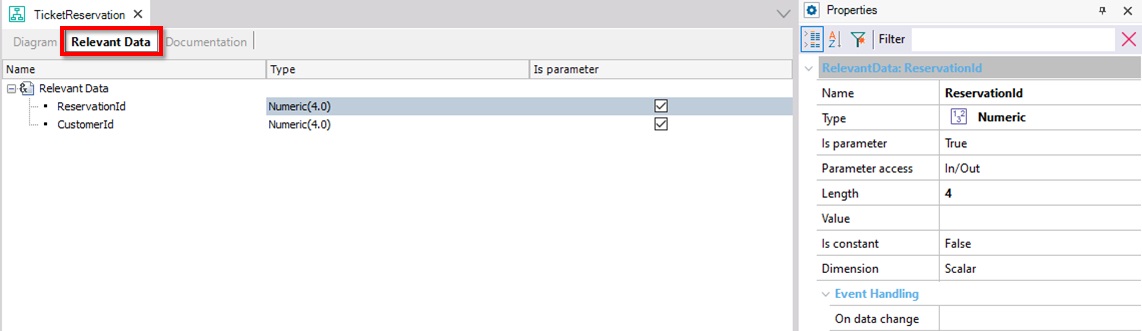
Look at the Properties Editor on the right. There, you can set the different properties related to the relevant data being defined or edited.
Relevant Data Properties
How To Get and Set a Relevant Data Value