This menu allows you to set the schema to be used to authenticate users.
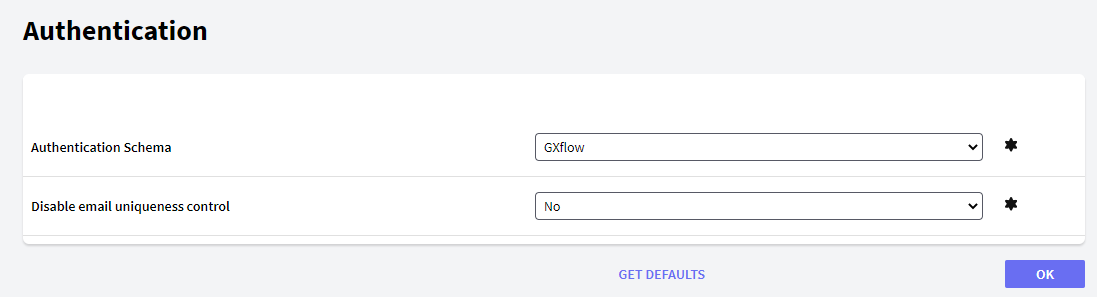
-
- GXflow: Standard schema. The verification is performed on the users defined in the system.
- Windows: The user currently logged into Windows operating system is used.
- External: A customized mechanism is used to verify the users.
- GeneXus Access Manager: The GAM mechanism is used to verify the users.
- It is recommended to keep this property set to "Default" so that the authentication type is determined by the "Repository default authentication type" property in GAM.
- Authentication Program: Only visible if the authentication schema is external.
<Procedure_name> must be as shown below:
.NET: <Class Name Fullyqualified>,<Assembly Name>
Ex: “GeneXus.Programs.aauthenticationProcedure,aauthenticationProcedure.dll”
JAVA: procedure class name
The procedure specified here has to be as follows:
parm(in:&UserId, in:&UserPassword, out:&error);
where:
&UserId
is based on the WorkflowUserId domain
- &UserPassword
is based on WorkflowPassword domain
- &error is Numeric (4): returns the result of the user evaluation. The engine also verifies if the user is nominated.
Possible values to return are as follows:
0: Valid user and password.
9998: Incorrect user or password
9995: Access denied
Note: You must be responsible for compiling the procedure.