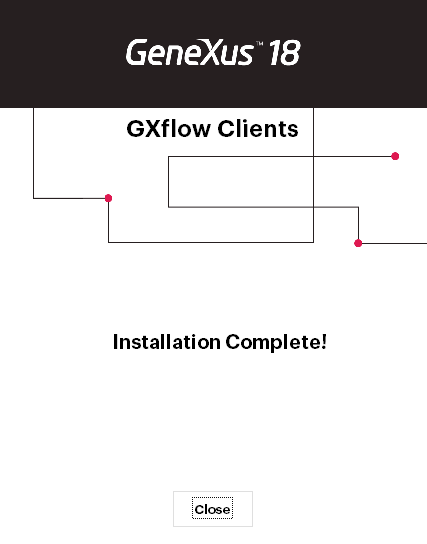The purpose of this article is to explain the necessary steps to install the GXflow Runtime Clients.
The GeneXus setup installs the GXflow client only for these environments:
Java, .NET Framework, and
.NET; for the DBMS SQL 2012 or higher. They can be found at: <GeneXus>\Packages\Gxpm\Platforms.
If you are using a different environment, you will see the following error message:
This operation cannot be executed because your environment configuration is not supported by your current workflow installation.
To use workflow in models configured with other environments, you will have to download the corresponding setup:
You need an internet connection to download the associated components for the selected environment.
1) Execute the Setup.exe file and choose the target path. Click on "Next" to initialize the process, you can install the clients in GeneXus or in the GeneXus Business Process Modeler.
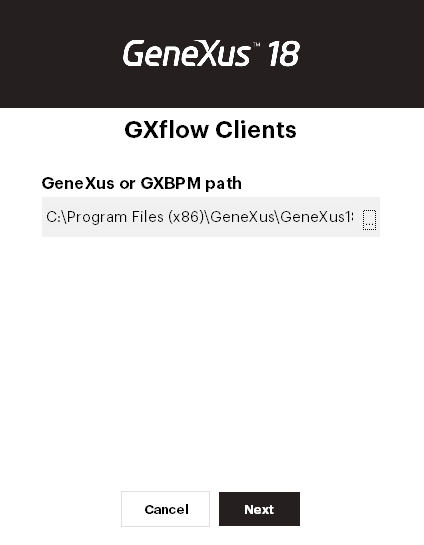
2) Choose the clients that you need and click on "Install".
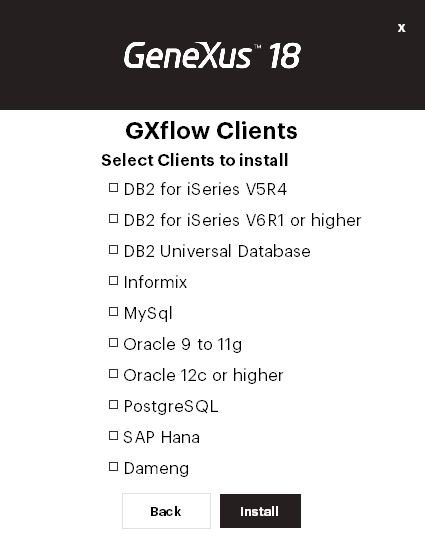
3) Wait until the clients are installed.
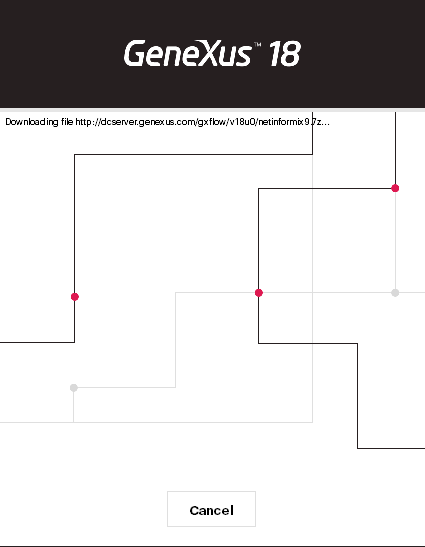
4) Once the clients are installed, close the dialog.
It is recommendable to restart your computer once installation process has finished.