The Business Process Deployer tool is included with the GeneXus installation, but you may need to impact the production database from a computer where GeneXus isn't installed
You can download the setup from the following link:
GXflow Production Environment
1) Execute the Setup.exe file at production server.
2) Choose the target path for the application and click "Install" to initialize the process.
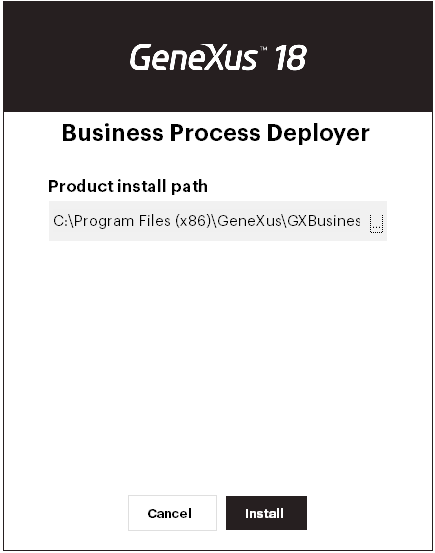
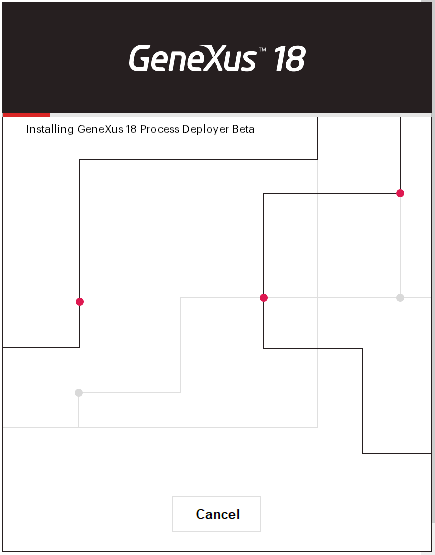
3) Once the application is installed, close the dialog.
It is recommendable to restart your computer once installation process has finished.
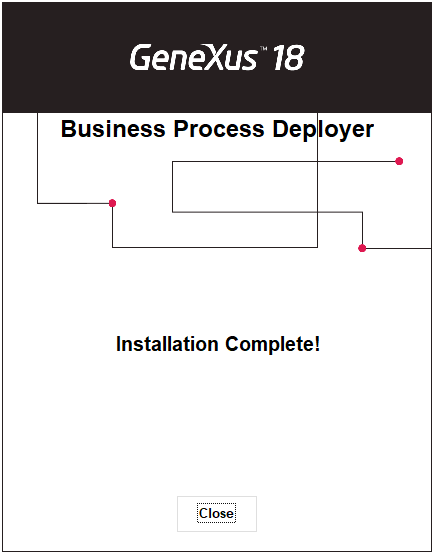
The installation starts will see the installation of the Microsoft Visual C++ Redistributable Package because it is necessary for the licenses to work properly.