A role defines the different functions and responsibilities to perform within a business process.
Roles are defined independently of the natural persons to whom these roles will be assigned.
If you double-click on the "Roles" node displayed below Workflow Preferences, the following dialog will appear:
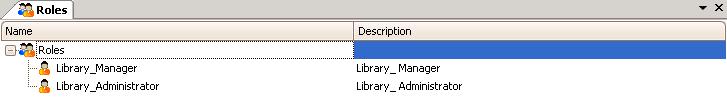
Once you run or build the KB, an automatic process is executed that updates the roles in the database. In addition, you can execute this process by selecting Deploy business processes. Note that roles will be created or updated during this process, but if you delete a role in the IDE it will not be deleted in the client—you must remove it manually from the GXflow Roles application.
Roles can also be created from the client, but unless you are using GeneXus Access Manager (GAM), these roles will not appear in the IDE. For more information about GXflow-GAM synchronization, see this article.
Role hierarchies defined in the IDE are for visualization purposes only, and not intended to inherit permissions.
Shortcuts
| CTRL+I |
Sets a role as a child. |
| CTRL+U |
Sets a role as a parent. |
| CTRL+R |
Adds a role as a child of the selected one. |
These shortcuts are available since Genexus X Evolution 2 Upgrade 3.