Through this application, the process administrator user can monitor the business events of the different processes existing in the workflow system.
The figure below shows the Business Events application interface:
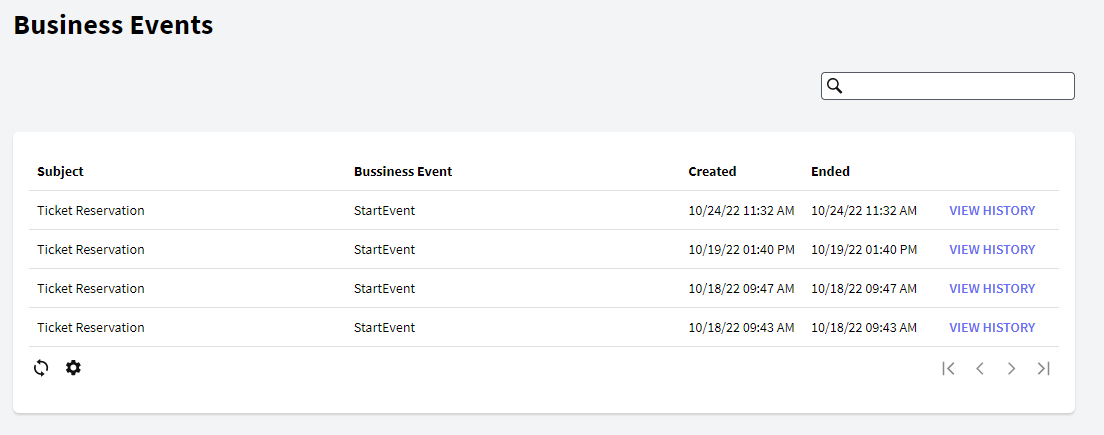
View History: It allows viewing the process history.
This grid has the following options:
 It allows selecting the columns that should be visible.
It allows selecting the columns that should be visible.
 It allows refreshing the grid.
It allows refreshing the grid.
It is possible to sort some columns by clicking on their title.
This grid has the following columns:
- Id
Business Event Id
- Process Instance Id
Process Instance Id
- Subject
Process Instance subject
- Process
Process Definition name
- Version
Process Definition version
- Business Event
Business Event name
- Created
Creation date
- Ended
Finish date