This Event can only catch. It adds time-based dependencies within a process and is either inserted into the sequence flow to create a delay, or attached to the boundary of an activity to create a deadline or "time-out" condition.

When a token arrives at this Event, the clock starts and the token waits for the specified time-related condition to occur.
Note: In order to see the Timer Events reflected in our inbox, we must run a program that checks and executes these events. See Deadline Checker for more information.
Delays: the Timer Intermediate Event can be user to perform a delay between Tasks to do so use it between tasks as follows:
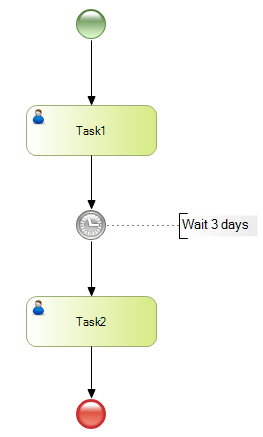
Attached Timer Intermediate Event: In this example, the Task has a Timer Intermediate Event associated with it. In the Properties window, you can see that the Timer Intermediate Event has been set to 2 minutes before time out. After this time has elapsed, the flow moves to Task1. Otherwise, the flow moves directly to Task2.
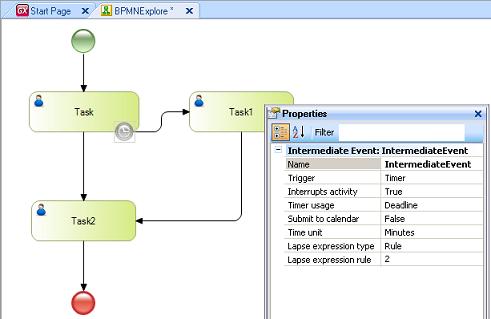
The attached Timer Intermediate Event can be used in tasks for warning or deadline purposes:
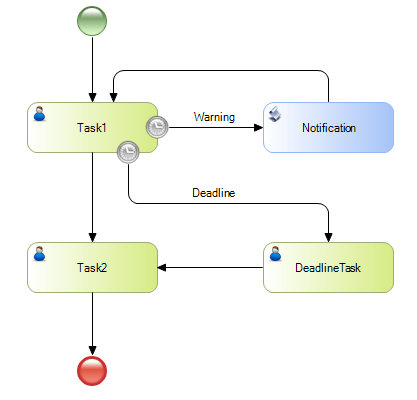
Process Deadline: also the Timer Intermediate Event can be used to establish a Process Instance deadline including a Terminate End Event:
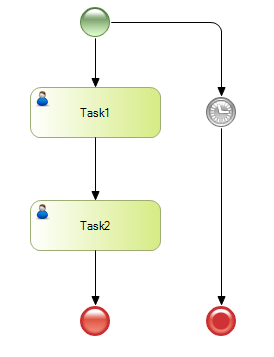
Objects: Business Process Diagram